Scaleway可以免费开启75G的储存空间以及75G的传输数据量。
Get More for Free:
75GB + 75GB Free Object Storage!
Discover Object Storage
Hello there,
We are glad that you decided to explore our ecosystem with a Stardust instance.
Did you know you can now do even more for free? Our Standard class Object Storage comes with the first 75GB for free.
Want even more? You can get an extra 75GB with Glacier class (C14 Cold Storage)!
That’s a whopping total of 150GB for free! What more could you want to host your static assets, build your own distant hosting service for your pictures and videos, or back up your legal documents with cold storage?获取API密钥
进入下图选项中:
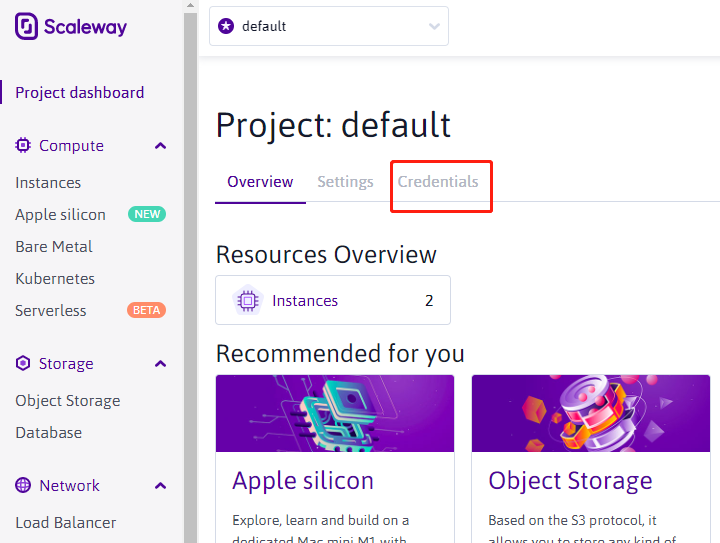
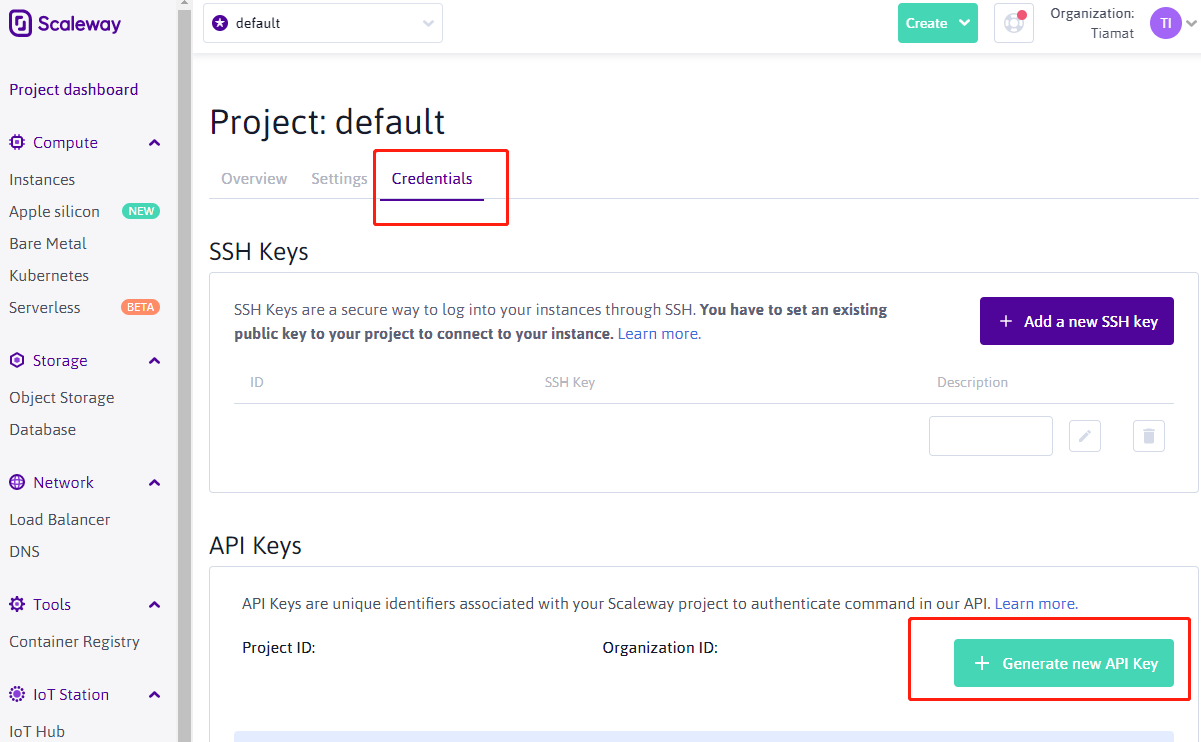
输入项目名称后,接着生成API密钥,复制记下其中的两串代码
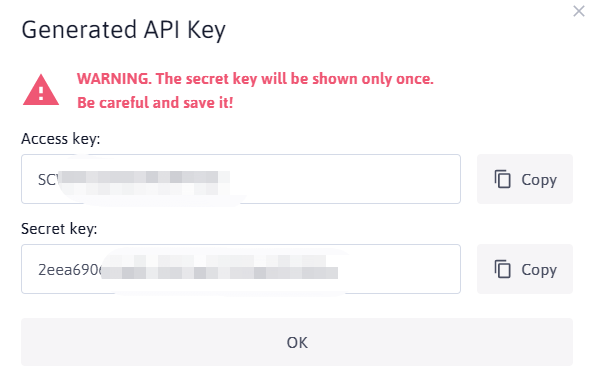
创建储存
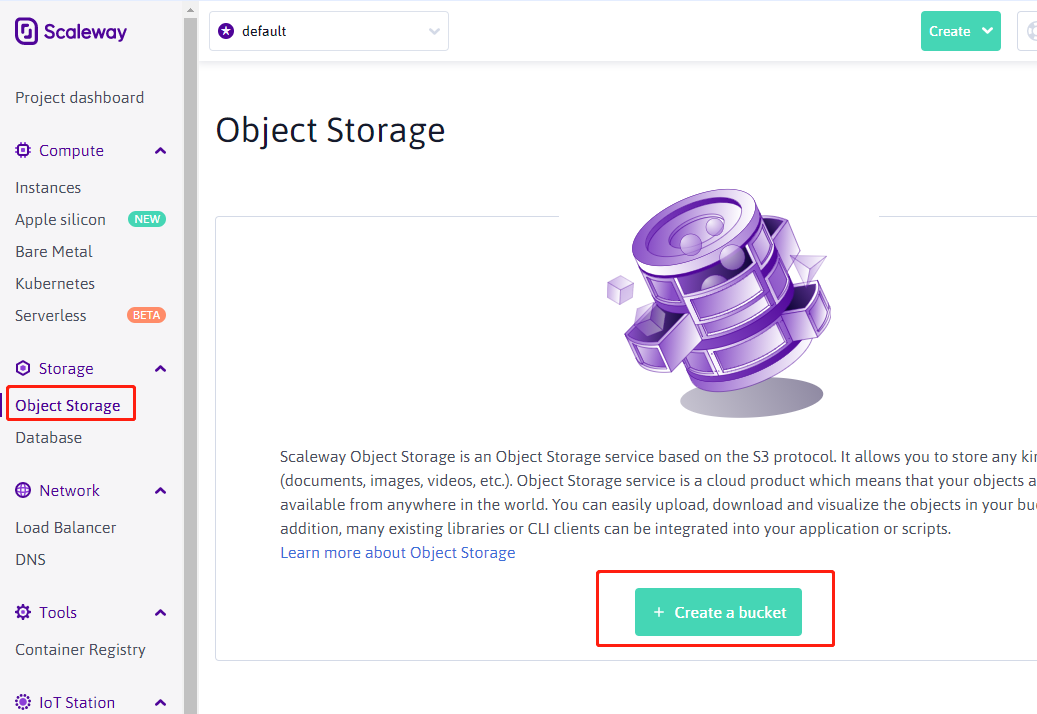
进入对象储存中,创建;
首先输入你想创建的名字,然后选择与你小鸡相同的区域;
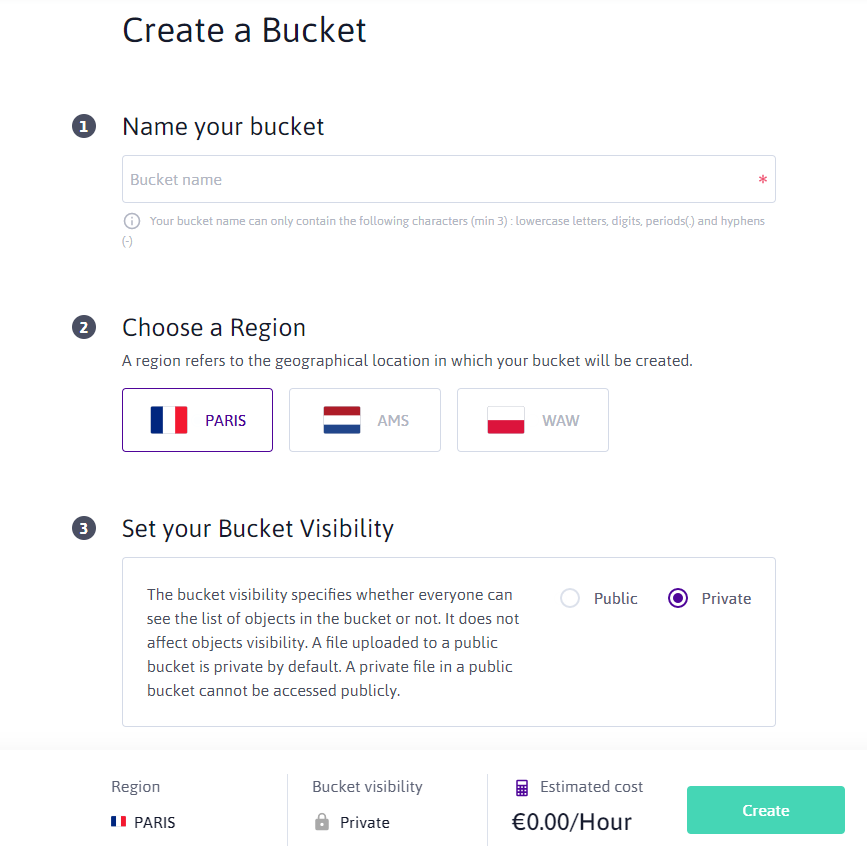
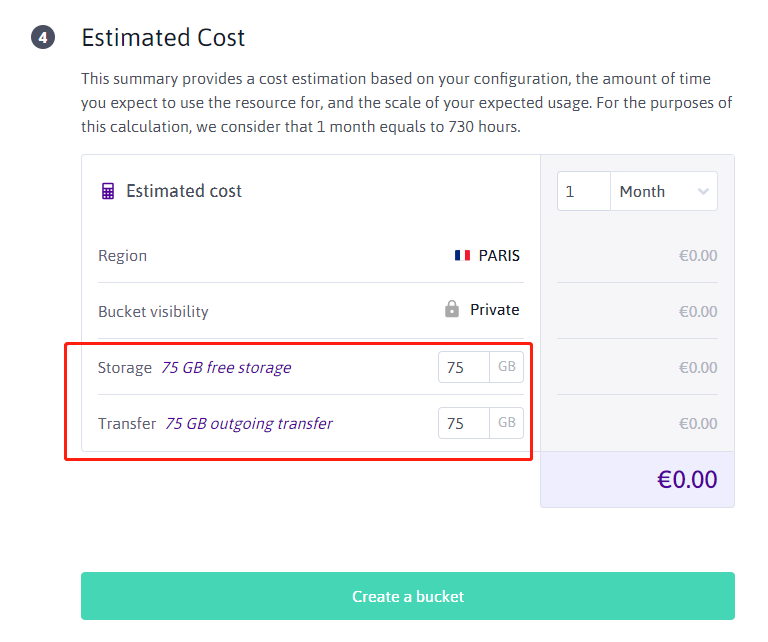
数据选择免费的75G,即可完成创建;
挂载储存
以下用Debian系统举例,在SSH中按照以下输入:
apt update && apt upgrade -ycurl https://downloads.plex.tv/plex-keys/PlexSign.key | apt-key add -
echo deb https://downloads.plex.tv/repo/deb public main | tee /etc/apt/sources.list.d/plexmediaserver.listapt update && apt install -y plexmediaserver s3fsnano /etc/fuse.conf把内容中的user_allow_other前面#号去掉
Ctrl+X 保存 按y
mkdir -p 你要挂载的目录echo ACCESS_KEY:SECRET_KEY > ~/.passwd-s3fs其中,ACCESS_KEY为你记下的API第一行代码,SECRET_KEY为你记下API的第二行代码
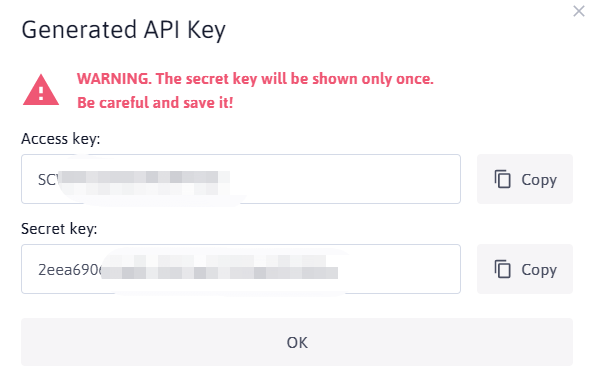
chmod 600 ~/.passwd-s3fss3fs 存储对象名 挂载目录 -o allow_other -o passwd_file=~/.passwd-s3fs -o use_path_request_style -o endpoint=数据中心代码 -o parallel_count=15 -o multipart_size=128 -o nocopyapi -o url=https://数据中心链接自行修改代入后输进SSH中,储存对象名是你创建时的名字(下图第一行):
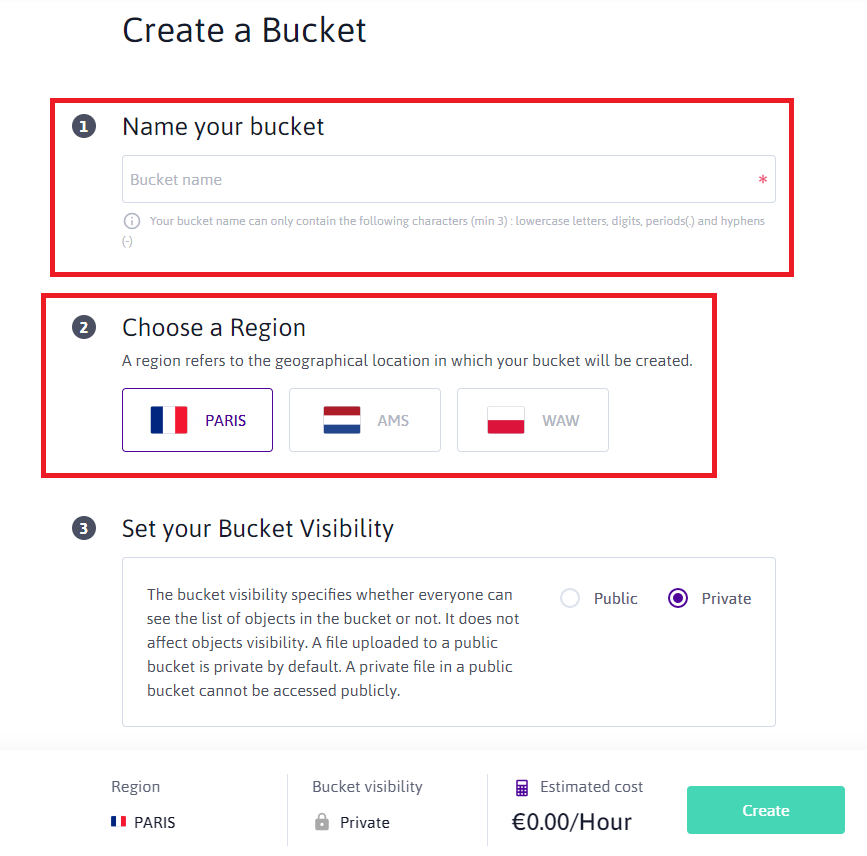
数据中心代码改为你的小鸡位置,参考以下:
法国:fr-par
荷兰:nl-ams
波兰:pl-waw
数据中心链接改为你的小鸡位置,参考以下:
荷兰:s3.nl-ams.scw.cloud
法国:s3.fr-par.scw.cloud
波兰:s3.pl-waw.scw.cloud
最后可以输入df -h来查看是否成功挂载:
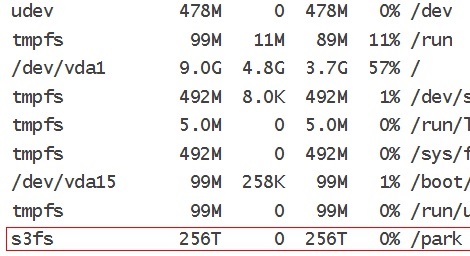
显示256T,只要不超75G即可,同时在scaleway的对象储存中可以看到已用多少G:

关于传输

测试
我在SSH中用wget下载一个vultr的测试文件,可以看得出速度是可以的:
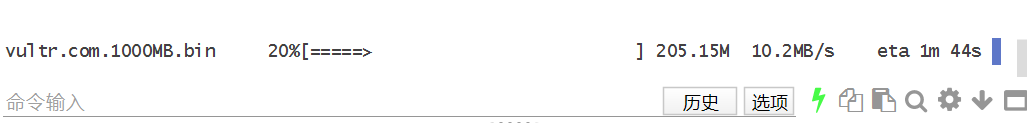
上传速度如下
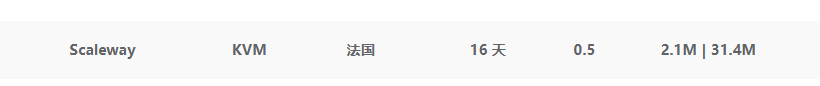
玩法
玩法多样性不少,可以作为图床储存,可以作为Aria2下载离线上传使用,同时也可以搭建个H5ai读取储存内容作为在线浏览使用